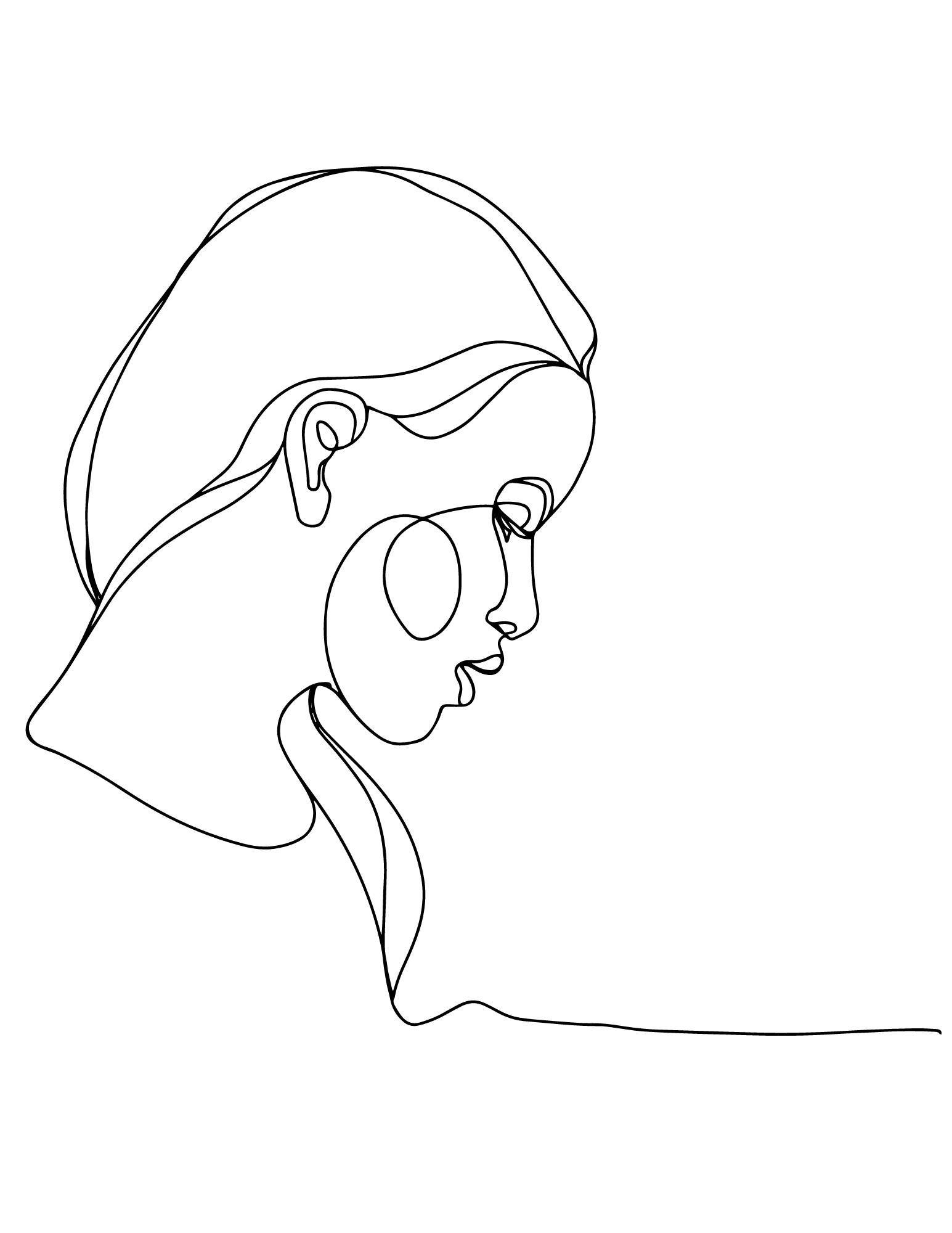Transforming a photo into a line drawing can be a fun and creative way to add a unique touch to your artwork or design projects. By simplifying the image into lines and removing color, you can create a striking and minimalist effect that highlights the shapes and forms in the photo. In this article, we will explore the steps to create a line drawing from a photo.
First, choose a high-quality photo with clear lines and shapes. It’s important to have a photo with good contrast and sharp details to make the conversion process easier. You can use photo editing software like Adobe Photoshop or online tools like BeFunky or Canva to convert the photo into a line drawing.
Next, open the photo in your chosen software and start by adjusting the levels and contrast to enhance the lines and details in the photo. You can also experiment with different filters and effects to achieve the desired look for your line drawing. Once you are satisfied with the adjustments, you can proceed to convert the photo into a line drawing.
One way to create a line drawing is to use the “Threshold” tool in Photoshop, which allows you to convert the image into black and white and adjust the threshold level to control the line thickness. Another method is to use the “Posterize” tool to simplify the colors in the image and create a more graphic effect. You can also manually trace the lines in the photo using the pen tool or brush tool for a more customized approach.
After converting the photo into a line drawing, you can further refine and edit the image by adjusting the line thickness, adding or removing details, and experimenting with different styles and effects. You can also combine multiple line drawings or add text and other elements to create a unique composition.
Once you are happy with the final result, you can save the line drawing in a high-resolution format for printing or digital use. Line drawings can be used for various purposes such as illustrations, logos, posters, or social media graphics, so feel free to experiment and unleash your creativity with this versatile technique.
In conclusion, creating a line drawing from a photo is a fun and rewarding process that allows you to transform ordinary images into unique and artistic creations. By following these steps and experimenting with different tools and techniques, you can create stunning line drawings that are sure to impress and inspire others.