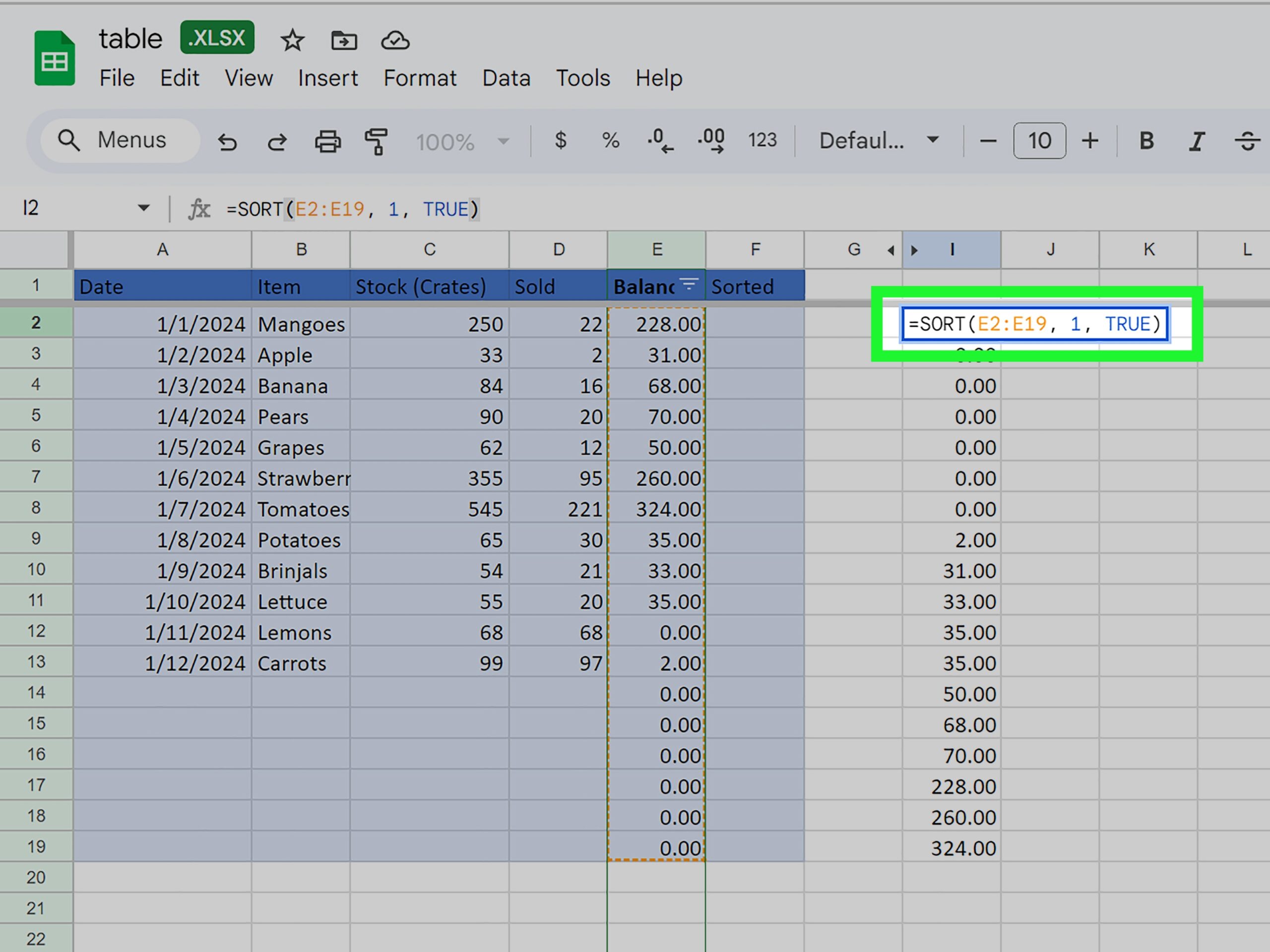Google Sheets is a powerful tool for organizing and analyzing data. One common task you may need to do is search for a specific number within a large dataset. Fortunately, Google Sheets provides several methods to efficiently search for a number within your spreadsheet. In this article, we will explore how to effectively search for a number in Google Sheets.
One way to search for a number in Google Sheets is by using the “Find” function. To do this, simply press Ctrl + F on your keyboard or navigate to Edit > Find and Replace in the menu bar. In the search box that appears, enter the number you are looking for and Google Sheets will highlight all instances of that number within your spreadsheet.
Another method to search for a number in Google Sheets is by using the “Filter” function. To do this, select the column or range of cells where you believe the number is located. Then, click on Data > Create a filter from the menu bar. A dropdown arrow will appear next to the column headers, allowing you to filter and search for specific numbers within that column.
If you are looking for a specific number within a formula or function in your Google Sheet, you can use the “Find and Replace” feature. To access this, navigate to Edit > Find and Replace in the menu bar. Enter the number you are searching for in the “Find” field and leave the “Replace with” field blank. Google Sheets will then highlight all instances of that number within your formulas.
Additionally, you can use the “Conditional Formatting” feature in Google Sheets to visually highlight specific numbers within your dataset. To do this, select the range of cells where you want to search for the number, then click on Format > Conditional formatting in the menu bar. You can set up custom rules to highlight cells that contain the number you are looking for.
In conclusion, searching for a number in Google Sheets can be done efficiently using various built-in functions and features. Whether you prefer to use the “Find” function, filter your data, search within formulas, or apply conditional formatting, Google Sheets provides the tools necessary to quickly locate a specific number within your spreadsheet.